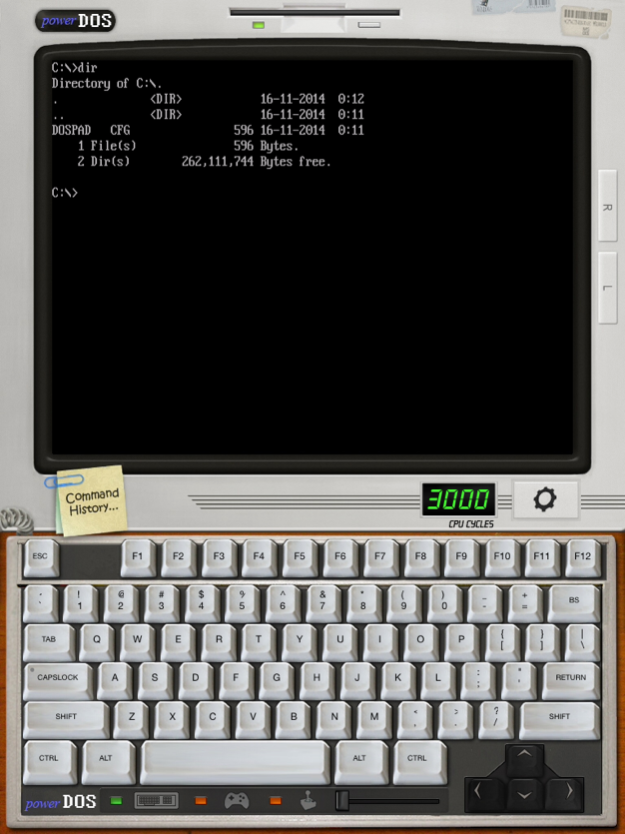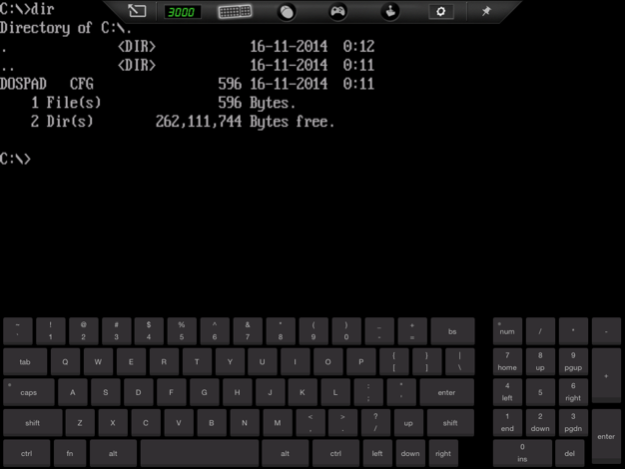Power DOS 1.5
Paid Version
Publisher Description
A DOS to run on the iPhone and iPad.
NEW: Sound emulation and external Bluetooth Keyboard enabled!
The first Disk Operating Systems were introduced when Tape Memory was replaced with rotating Disks. This was in the 60'ies of the last century. Since then a lot has changed, but many of us remember the days when there was no Graphical User Interface.
This app now is introducing DOS for mobile devices. Not laptops, but phones. iPhone and iPad, to be precise. It is a perfect emulator of the DOS that so many games and applications in the 80'ies and 90'ies have been running on.
Win and Win95 were running on DOS, showing what a 16bit operating system is capable of. If sys ini, commanc.com, config.sys and .exe sound familiar to you, then this is the app for you.
The DOS is not just a CLI, it is a full fledged operating system. It does everything that the Ancient DOS did. It is capable of executing batch files or installing some of the game classics that never made it past DOS. It probably runs much better than the original DOS used to run on old PC's, which were state of the art back then.
30 years is old enough to be called vintage, and it brings as much power as it did back then ;-) With this app you can get this vintage feeling on your iPhone or iPad.
◆Features
▸ SoundCard emulation
▸ External Bluetooth Keyboard
▸ Disk Operating System
▸ Everything you would expect from DOS ;)
If you have ideas, feedback, suggestions or anything else you would like to tell us, do not hesitate to drop us a line!
And if you like Power DOS, be not shy to leave a good review!
Jan 16, 2017
Version 1.5
This app has been updated by Apple to display the Apple Watch app icon.
up to 100% more CPU power
up to 40% less Ram footprint
About Power DOS
Power DOS is a paid app for iOS published in the Recreation list of apps, part of Home & Hobby.
The company that develops Power DOS is Pilcrow AG. The latest version released by its developer is 1.5. This app was rated by 1 users of our site and has an average rating of 4.0.
To install Power DOS on your iOS device, just click the green Continue To App button above to start the installation process. The app is listed on our website since 2017-01-16 and was downloaded 561 times. We have already checked if the download link is safe, however for your own protection we recommend that you scan the downloaded app with your antivirus. Your antivirus may detect the Power DOS as malware if the download link is broken.
How to install Power DOS on your iOS device:
- Click on the Continue To App button on our website. This will redirect you to the App Store.
- Once the Power DOS is shown in the iTunes listing of your iOS device, you can start its download and installation. Tap on the GET button to the right of the app to start downloading it.
- If you are not logged-in the iOS appstore app, you'll be prompted for your your Apple ID and/or password.
- After Power DOS is downloaded, you'll see an INSTALL button to the right. Tap on it to start the actual installation of the iOS app.
- Once installation is finished you can tap on the OPEN button to start it. Its icon will also be added to your device home screen.